Next: Histogram Equalization Up: contrastTransform Previous: contrastTransform
Histogram:
In a typical 8-bit image, there are 

![$\displaystyle h[i]=\frac{n_i}{M\,N},\;\;\;\;\;\;\;(i=0,\cdots,L-1)$](img3.svg) |
(1) |
 is the number of pixels of gray level
is the number of pixels of gray level  in an image
of size
in an image
of size  .
. ![$h[l]$](img7.svg) is an estimate of the probability for
a randomly chosen pixel to take the gray level
is an estimate of the probability for
a randomly chosen pixel to take the gray level  . Given
. Given ![$h[i]$](img8.svg) ,
we can further get the cumulative distribution function:
,
we can further get the cumulative distribution function:
![$\displaystyle H[j]=\sum_{i=0}^j h[i],\;\;\;\;\;\;\;(j=0,\cdots,L-1)$](img9.svg) |
(2) |
![$\displaystyle H[L-1]=\sum_{i=0}^{L-1} h[i]=\frac{1}{MN}\sum_{i=0}^{L-1}n_i=1$](img10.svg) |
(3) |
 and
and  can
be displayed graphically as an image.
can
be displayed graphically as an image.
Gray level mapping:
The appearance (brightness, contrast, etc.) of an image represented
by its histogram can be modified by a user specified gray level mapping
function 
![$x=x[m,n]$](img14.svg)
![$y=y[m,n]$](img15.svg)
Programming issues:
The above mapping functions can be carried out for each pixel in
the image. However, this is not an efficient way computationally.
A more effieicnt way to carry out this gray scale mapping is to u=
use a lookup table, which stores the pre-computed mapping for
each of the 



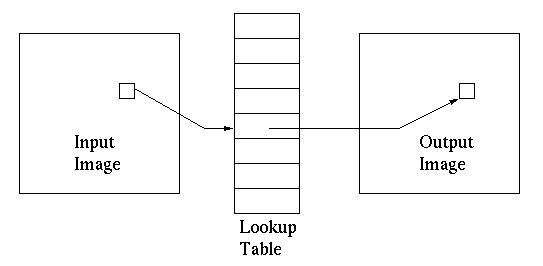
Common mapping functions:
Here are some common gray scale mapping functions 
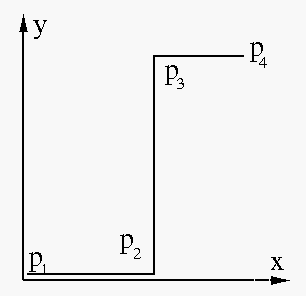
As a special case of piecewise linear mapping, thresholding is a simple way to do image segmentation, in particular, when the histogram of the image is bimodal with two peaks separated by a valley, typically corresponding to some object in the image and the background. A thresholding mapping maps all pixel values below a specified threshold to zero and all above to 255.
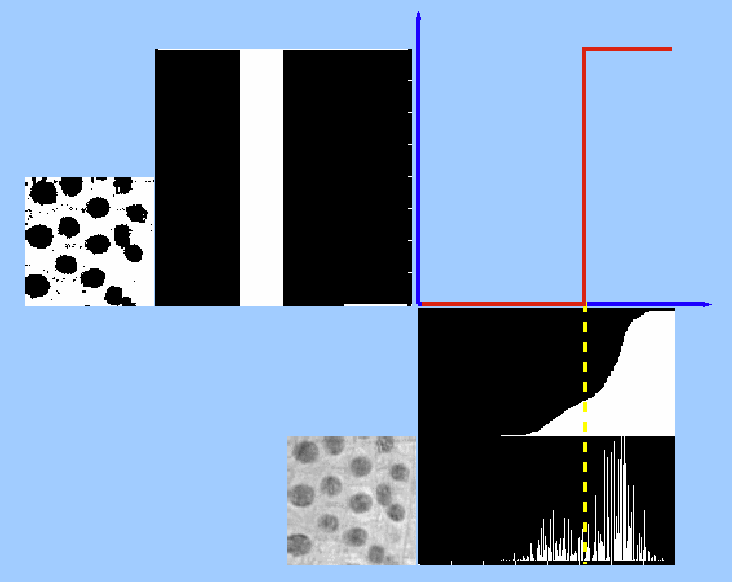
 |
(4) |
This mapping is shown below which generates the negative of the input image:
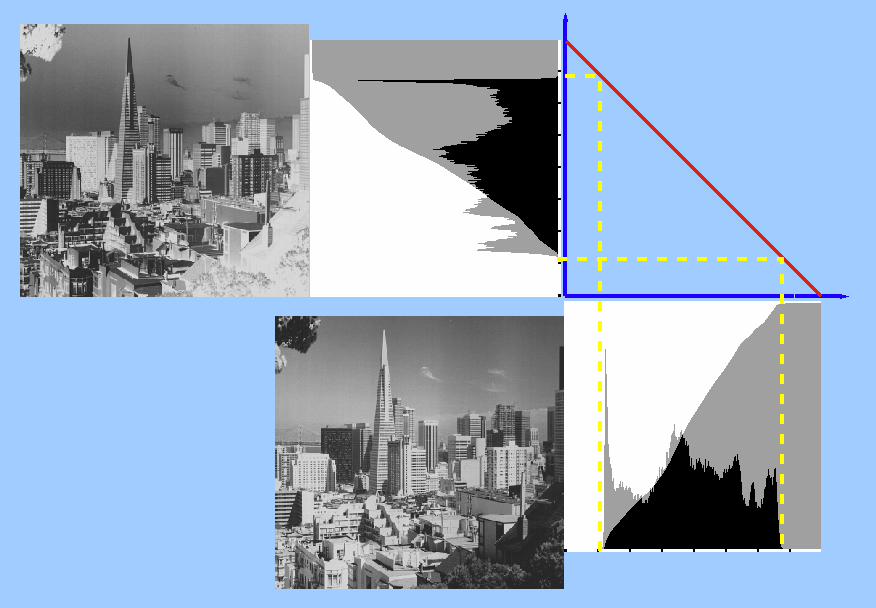
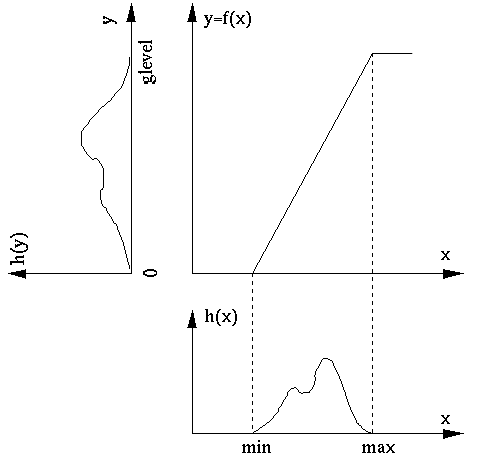
 |
(5) |
 ,
,
 for
for
 , and 0
for
, and 0
for  . The greater than 1 slope in the middle range
stretches the dynamic range of the image to use all gray
levels available in the display.
. The greater than 1 slope in the middle range
stretches the dynamic range of the image to use all gray
levels available in the display.
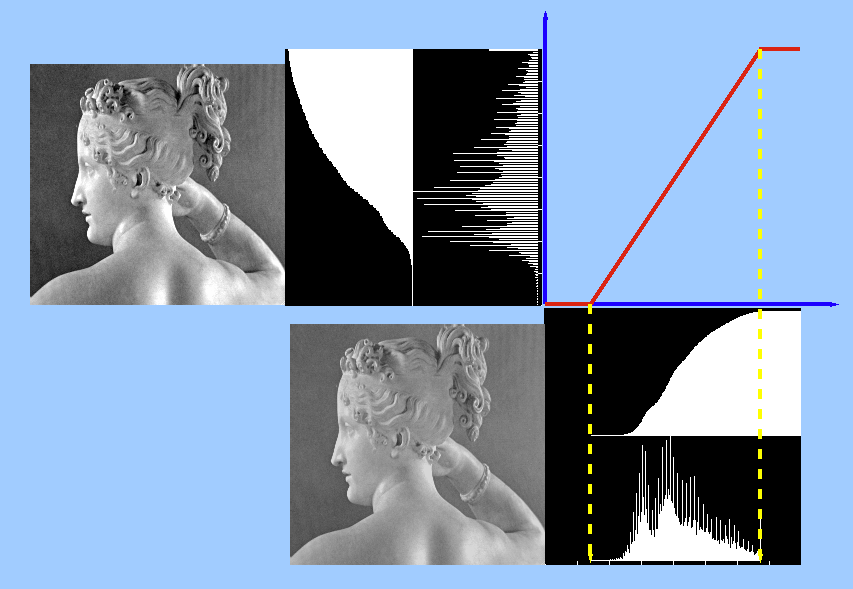
If in the image there are only a small number of pixels
close to minimum gray level 0 and the maximum gray level


In this case we can push a small percentage (e.g., 


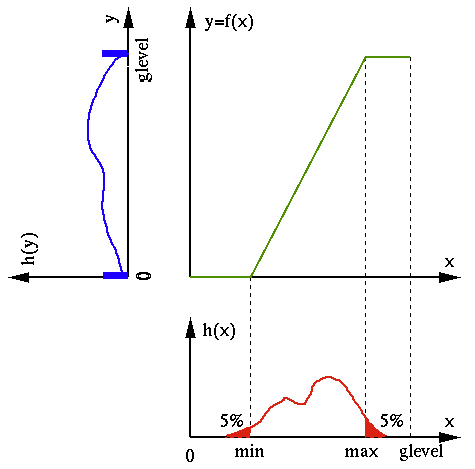
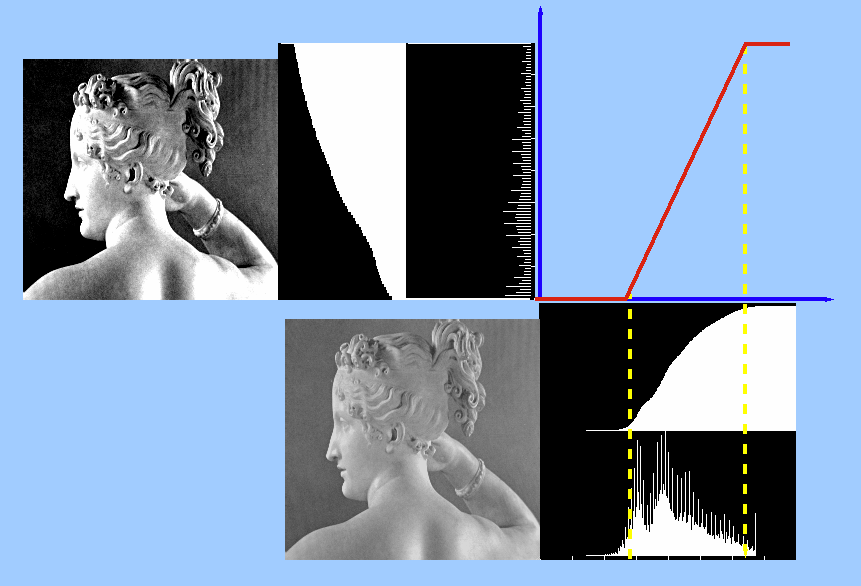
A mapping function can be specified by a set of 

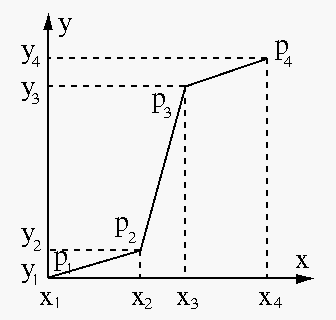
For example, to increase the contrast of the image of Paolina, we can linearly stretch the gray scales of the image so that the darkest and brightest gray levels are mapped to 0 and 255, respectively.
Code Segments:
Here ![$h[i]$](img8.svg)
![$H[i]$](img31.svg)
for (i=0; i<L; i++) {
h[i]=0; H[i]=0;
}
v=1.0/M/N;
for (i=0; i<M; i++)
for (j=0; j<N; j++)
h[x[i][j]]=h[x[i][j]]+v;
H[0]=h[0];
for (i=1; i<L; i++)
H[i]=H[i-1]+h[i];
Assume 



w=0; min=0;
while (w < cut_low)
w+=h[min++];
w=0; max=L-1;
while (w < cut_high)
w+=h[max--];
slope=(L-1)/(max-min);
for (i=0; i<L; i++)
if (i < min) lookup[i]=0;
else if (i >= max) lookup[i]=L-1;
else lookup[i]=slope*(i-min);
for (i=0; i<M; i++)
for (j=0; j<N; j++)
y[i][j]=lookup[x[i][j]];