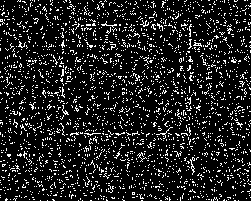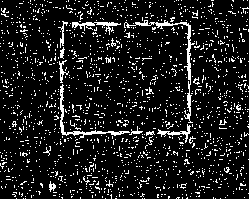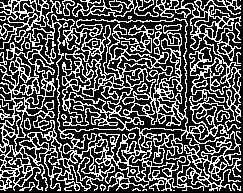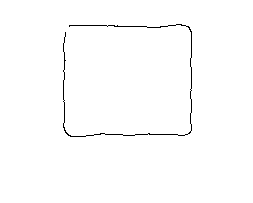Next: Edge detection with image
Up: canny
Previous: canny
This is a multi-step edge detection procedure by Canny.
The purpose of the following two methods is to detect edges with noise
supressed at the same time.
- Smooth the image with a Gaussian filter to reduce noise and unwanted
details and textures.
where
- Compute gradient of
 using any of the gradient operatiors
(Roberts, Sobel, Prewitt, etc) to get:
using any of the gradient operatiors
(Roberts, Sobel, Prewitt, etc) to get:
and
- Threshold M:
where  is so chosen that all edge elements are kept while most of the
noise is suppressed.
is so chosen that all edge elements are kept while most of the
noise is suppressed.
- Suppress non-maxima pixels in the edges in
 obtained above to
thin the edge ridges (as the edges might have been broadened in step 1).
To do so, check to see whether each non-zero
obtained above to
thin the edge ridges (as the edges might have been broadened in step 1).
To do so, check to see whether each non-zero  is greater
than its two neighbors along the gradient direction
is greater
than its two neighbors along the gradient direction  . If so,
keep
. If so,
keep  unchanged, otherwise, set it to 0.
unchanged, otherwise, set it to 0.
- Threshold the previous result by two different thresholds
 and
and  (where
(where  ) to obtain two binary images
) to obtain two binary images  and
and
 . Note that compared to
. Note that compared to  ,
,  has less noise and fewer false
edges but larger gaps between edge segments.
has less noise and fewer false
edges but larger gaps between edge segments.
- Link edges segments in
 to form continuous edges. To do so,
trace each segment in
to form continuous edges. To do so,
trace each segment in  to its end and then search its neighbors in
to its end and then search its neighbors in
 to find any edge segment in
to find any edge segment in  to bridge the gap untill reaching
another edge segment in
to bridge the gap untill reaching
another edge segment in  .
.
Example 1:

Edge detection by gradient operators (Roberts, Sobel and Prewitt):

Edge detection by LoG and DoG:
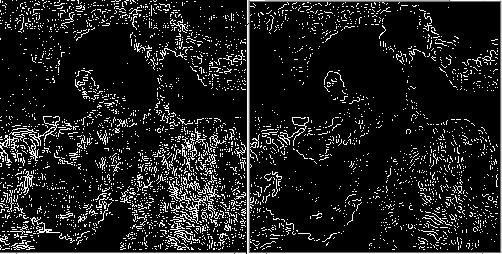
Edge detection by Canny method ( ,
,  ,
,  ):
):
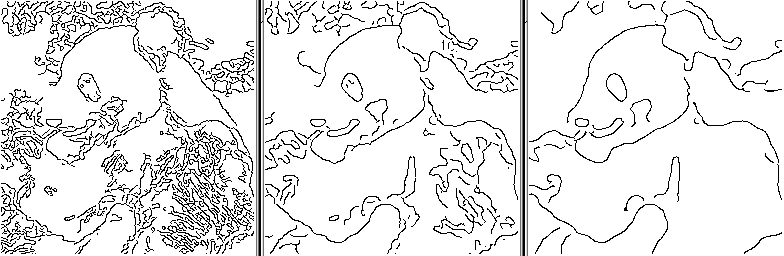
Example 2:
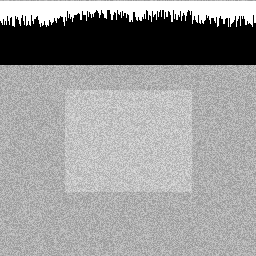
Edge detection results by Sobel, Prewitt gradient operators, by DoG
method and by Canny's method ( ,
,  ,
,  ):
):
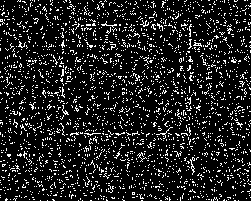
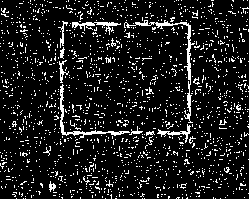
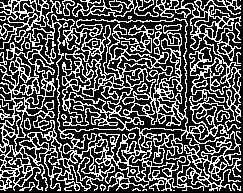
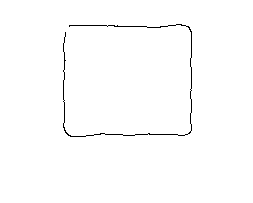



Next: Edge detection with image
Up: canny
Previous: canny
Ruye Wang
2004-09-20
![\begin{displaymath}G_{\sigma}=\frac{1}{\sqrt{2\pi\sigma^2}}exp[-\frac{m^2+n^2}{2\sigma^2}]
\end{displaymath}](img2.png)
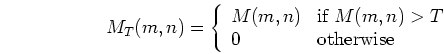
![\begin{displaymath}G_{\sigma}=\frac{1}{\sqrt{2\pi\sigma^2}}exp[-\frac{m^2+n^2}{2\sigma^2}]
\end{displaymath}](img2.png)
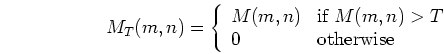


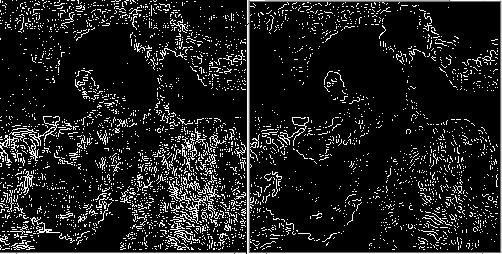
![]() ,
, ![]() ,
, ![]() ):
):
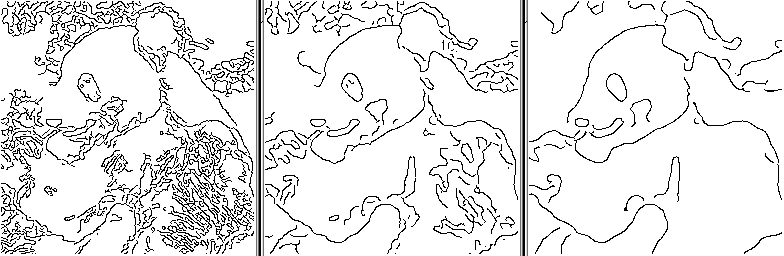
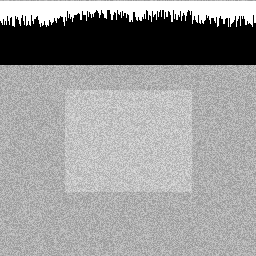
![]() ,
, ![]() ,
, ![]() ):
):